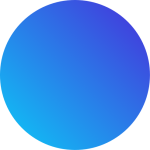Assembling an Electronic Lighter
Are you ready to dive into the world of assembling electronics? This guide offers an introduction to the assembly steps of electronic lighter creation. You’ll learn how to build one from scratch while understanding each component’s role. Pay close attention to every detail. Safety matters most when working with electronic parts. Let’s get started!

Tools and Components You’ll Need
Before you start building your electronic lighter, you’ll need to gather the right tools and components. Having everything ready will make the process smoother and more enjoyable. Let’s break it down step by step.
Essential Tools
You don’t need a fancy toolkit to get started. Here’s what you’ll need:
- Screwdrivers: A small Phillips and flathead screwdriver will do the trick.
- Soldering Iron: This is essential for connecting wires and components.
- Wire Cutters/Strippers: These help you trim and prepare wires for connections.
- Multimeter: Use this to test electrical connections and ensure everything works properly.
- Tweezers: Perfect for handling small parts without damaging them.
Tip: If you’re new to soldering, practice on spare wires before working on your lighter. It’ll save you a lot of frustration later!
Required Components
Now, let’s talk about the parts that bring your lighter to life:
- Ignition Module: This creates the spark needed to ignite the lighter.
- Power Source: A small rechargeable battery or a disposable one works well.
- Heating Element: This is the part that heats up to produce the flame or heat.
- Wires: You’ll need insulated wires to connect all the components.
- Outer Casing: This protects the internal parts and gives your lighter its shape.
Note: Inspect each component for damage before starting. Faulty parts can cause issues during assembly.
Optional Add-ons for Customization
Want to make your lighter stand out? Here are some optional extras:
- LED Lights: Add a cool glow to your lighter when it’s in use.
- Custom Casing: Use a unique material or design for a personalized touch.
- Safety Switch: This adds an extra layer of protection to prevent accidental activation.
These add-ons aren’t necessary, but they can make your project more fun and unique.
By gathering these tools and components, you’re setting yourself up for success. In the next section, we’ll prepare your workspace to ensure a safe and organized assembly process.
Preparing Your Workspace
Setting Up a Safe and Organized Area
Before you start assembling your electronic lighter, take a moment to set up your workspace. A clean and organized area makes the process smoother and reduces the risk of accidents.
Here’s how you can create the perfect setup:
- Choose a Flat Surface: Use a sturdy table or desk to keep your tools and components stable.
- Declutter the Area: Remove unnecessary items to avoid distractions or mix-ups.
- Use a Non-Conductive Mat: Place an anti-static mat on your work surface to protect sensitive electronic parts.
- Keep Tools Within Reach: Arrange your tools and components neatly so you don’t waste time searching for them.
- Have a Trash Bin Nearby: This helps you dispose of wire clippings and other waste quickly.
Tip: Label small parts like screws or wires with sticky notes or place them in separate containers. This keeps everything organized and easy to find.
Ensuring Proper Lighting and Ventilation
Good lighting and ventilation are essential for a safe and comfortable workspace. Poor visibility can lead to mistakes, while inadequate airflow might expose you to harmful fumes.
Follow these steps to optimize your workspace:
- Bright Lighting: Use a desk lamp or overhead light to illuminate your work area. Avoid shadows that might obscure small details.
- Natural Light: If possible, work near a window during the day for better visibility.
- Ventilation: Open a window or use a fan to keep the air circulating. This is especially important when soldering, as fumes can be harmful.
- Wear a Mask: If ventilation is limited, wear a mask to protect yourself from inhaling fumes.
Note: Never work in a cramped or poorly lit space. It’s not only uncomfortable but also increases the chances of errors.
By preparing your workspace properly, you’re setting yourself up for a safe and efficient assembly process. Let’s move on to the step-by-step instructions!
Step-by-Step Assembly Instructions
Step 1: Gather and Inspect All Components
Start by laying out all the tools and components you’ve collected. Double-check everything against the list from earlier. Look closely for any signs of damage, like frayed wires or cracks in the ignition module. Faulty parts can cause problems later, so it’s better to replace them now.
Tip: Keep small items like screws or wires in separate containers to avoid losing them during assembly.
Step 2: Assemble the Ignition Mechanism
The ignition mechanism is the heart of your electronic lighter. Begin by connecting the ignition module to the trigger or button. Use your screwdriver to secure it in place. If soldering is required, carefully attach the wires to the module. Make sure the connections are tight and clean.
Safety Alert: Avoid touching the ignition module while testing it. It generates a high-voltage spark that can cause injury.
Step 3: Connect the Power Source
Now, attach the power source to the ignition mechanism. Use insulated wires to connect the positive and negative terminals. A multimeter can help you confirm the connections are correct. If you’re using a rechargeable battery, ensure it’s fully charged before proceeding.
Step 4: Attach the Heating Element
Next, connect the heating element to the ignition module. This part heats up when the lighter is activated. Secure the element firmly but avoid over-tightening, as it may damage the component. Test the connection briefly to ensure it heats up properly.
Step 5: Secure the Outer Casing
Finally, place all the assembled components inside the outer casing. Align everything carefully to avoid pinching wires. Use screws or clips to secure the casing. Once closed, give the lighter a gentle shake to check for loose parts.
Note: A well-secured casing not only protects the internal parts but also ensures your lighter looks polished and professional.
By following these steps, you’ve completed the introduction to the assembly steps of electronic lighter creation. In the next section, we’ll focus on safety precautions to keep your project safe and functional.
Safety Precautions to Keep in Mind
Handling Electronic Components Safely
When working with electronic parts, safety should always come first. These components can be delicate and sometimes dangerous if mishandled. Here’s how you can stay safe:
- Wear Protective Gear: Use gloves to avoid static discharge and safety goggles to protect your eyes.
- Avoid Bare Hands: Always handle sensitive parts like circuit boards with tweezers or gloves. Your skin’s oils can damage them.
- Turn Off Power: Never work on your lighter while it’s connected to a power source. Disconnect the battery before making adjustments.
- Keep Liquids Away: Water and electronics don’t mix. Even a small spill can ruin your project.
Tip: If you’re unsure about handling a specific component, look up a quick tutorial or ask an expert. It’s better to be safe than sorry!
Avoiding Short Circuits and Overheating
Short circuits and overheating can damage your lighter or even cause injuries. You can prevent these issues by following a few simple steps:
- Double-Check Connections: Make sure wires are properly insulated and securely attached. Loose wires can cause short circuits.
- Use the Right Battery: Stick to the recommended voltage for your lighter. Overpowering it can lead to overheating.
- Test in Short Bursts: When testing your lighter, activate it for only a few seconds at a time. This prevents the heating element from overheating.
Safety Alert: If you notice smoke or a burning smell, stop immediately and disconnect the power source.
Proper Disposal of Damaged Parts
Damaged components shouldn’t be tossed in the trash. Improper disposal can harm the environment and pose safety risks. Here’s what you can do:
- Recycle Electronics: Take damaged parts to a local e-waste recycling center. Many places accept small electronic components.
- Dispose of Batteries Safely: Never throw batteries in the trash. Use designated battery disposal bins instead.
- Label Hazardous Items: If you’re storing damaged parts temporarily, label them clearly to avoid accidental use.
Note: Check your local regulations for electronic waste disposal. Following the rules helps protect the environment.
By keeping these precautions in mind, you’ll ensure a safer and more enjoyable assembly process.
Testing and Troubleshooting Your Lighter
How to Test the Lighter
Once you’ve assembled your lighter, it’s time to test it. Don’t worry—it’s a straightforward process. Follow these steps to ensure everything works as it should:
- Check the Power Source: Make sure the battery is securely connected and charged. A loose connection can prevent the lighter from working.
- Press the Ignition Button: Activate the lighter by pressing the button or trigger. Look for a spark or heat from the heating element.
- Observe the Heating Element: The element should glow or heat up within a few seconds. If it doesn’t, there might be an issue with the connections.
- Test in a Safe Area: Always test your lighter in a well-ventilated space, away from flammable materials.
Safety Tip: Never touch the heating element or ignition module during testing. They can get extremely hot!
Common Issues and How to Fix Them
Sometimes things don’t go as planned. Here are a few common problems and quick fixes:
- No Spark or Heat: Double-check the wiring. Loose or incorrect connections are often the culprit. Use a multimeter to test the circuit.
- Weak Heating Element: Ensure the battery is fully charged. A low battery can reduce performance.
- Outer Casing Doesn’t Fit: Recheck the alignment of internal components. Adjust them to fit snugly inside the casing.
- Overheating: If the lighter gets too hot, stop using it immediately. Inspect the heating element and power source for damage.
Pro Tip: Keep a small toolkit handy for quick adjustments. It’ll save you time and frustration.
When to Seek Expert Help
If you’ve tried everything and your lighter still doesn’t work, it might be time to consult an expert. Here’s when you should consider getting help:
- Persistent Electrical Issues: If you can’t identify the problem, an expert can diagnose it for you.
- Damaged Components: Some parts, like the ignition module, may need professional repair or replacement.
- Safety Concerns: If you’re unsure about the safety of your lighter, don’t take risks. Let a professional inspect it.
Reminder: DIY projects are fun, but safety always comes first. Don’t hesitate to ask for help when needed.
By testing and troubleshooting your lighter, you’ll ensure it works perfectly and safely. Now, you’re ready to enjoy the fruits of your hard work!
Congratulations! You’ve just built your own electronic lighter. 🎉 Take a moment to appreciate your hard work and attention to detail. Remember, safety was key at every step, and it’ll always be important in future projects.
Why stop here? Try exploring other DIY electronics like mini flashlights or custom speakers. Who knows what you’ll create next?